Productivity and Working Tools
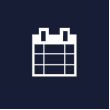
Calendar
Schedule appointments and events in Calendar, plan meetings, share documents, invite participants and collect confirmations. An essential tool for managing your activities!

Phone Book
All your contacts just a click away: customers, suppliers, agents, people, companies, additional addresses, statistics, tax positions, commissions, reserved lists, discounts and much, much more!

Communications
Participate in internal discussion channels within your company and communicate with colleagues. Receive notifications regarding projects and activities you follow to stay up-to-date.

Activities
Schedule phone calls or meetings, schedule new activities, or create a sequence of activities that Zelo will automatically suggest you (make a quote, call a client back…)
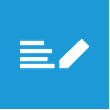
Notes
Take advantage of this simple Post-It system to organize notes and memos. Create custom columns in your Kanban view, move notes between different columns and share notes.

Wallet
Securely and encryptedly save your passwords directly in Zelo. Capably manage authorizations to access, read, and modify data.
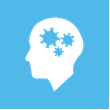
Knowledge
Create your own internal documentation (production processes, instructions…) and share the know-how by integrating the pages directly into the company’s ERP system.
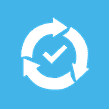
Quality
Manage your quality manual and its revisions Organize materials for audits and inspections. Define preventive and corrective actions.
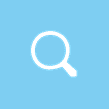
Extended Search
With this advanced tool you can search multiple sections of the ERP system simultaneously, so you can track down the information you need faster!
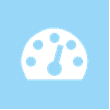
Dashboard
Create your own Dashboard by saving views and charts: this way you will have the information you most often seek always at your fingertips. All in one place!
Calendar Management
Your always-up-to-date Agenda: one of the most valuable online tools
Fast
Navigating your Company’s activities is easier than ever. Find the information you need with a few simple clicks.
Easy
Quickly filter the type of Appointment, the user who set it up or simply the participants in a meeting.
Complete
Quickly browse your company’s entire calendar by moving between Day, Week, Month or List views.
One Calendar is not enough!
Each type of object in Zelo has its own Calendar.
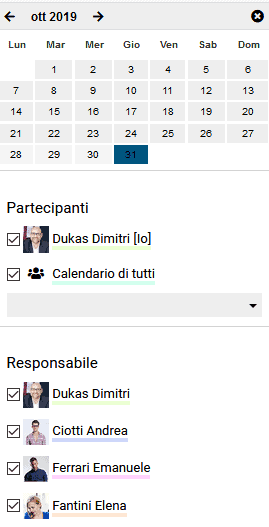
Privacy
Choose how others will see your status in the calendar
Participants
Invite other users as participants in the meeting.
Invites
Zelo will send out invitations and tracking responses!
Address Book and Contacts
One Registry
With Zelo all your contacts can be customers, suppliers, agents, partners or sponsors at the same time. Enter the VAT number and Zelo will retrieve all the data from VIES.
Data at your fingertips
For each contact you have direct access to the information that matters: turnover, sales, purchases, price lists, discounts, support requests, contracts, appointments, complaints…
International customers
Prepare forms and templates for correspondence or Email in multiple languages. Define the language of each contact and Zelo will take care of sending the correct versions.
Communications and Notifications
Channels and Discussions
Allow your employees to create private and public Discussion Channels to communicate with each other, exchange ideas and share documents.
Through an enterprise Social Network system, you can define Users to be updated in real time on each individual item.
History
Keep a history of communications between you and your contacts. Search and retrieve attached documents or old messages.
Chat
You have a simple Chat Channel, wherever you are in Zelo, to send and receive messages, attach documents and share notes.
Notifications
Take advantage of Zelo’s built-in Notifications system to receive emails, updates, news and communicate directly with your external contacts.
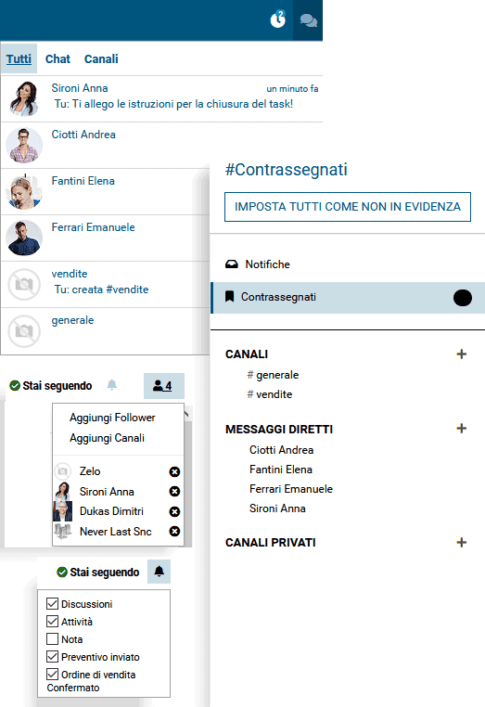
Book your personalized demo!
Want to find out everything Zelo can do for your business? Our Team will walk you through Zelo’s tools and verify with you the most appropriate configurations! Explore Zelo’s features with us and plan your integration path!
Activities Management
Activity Planning Software
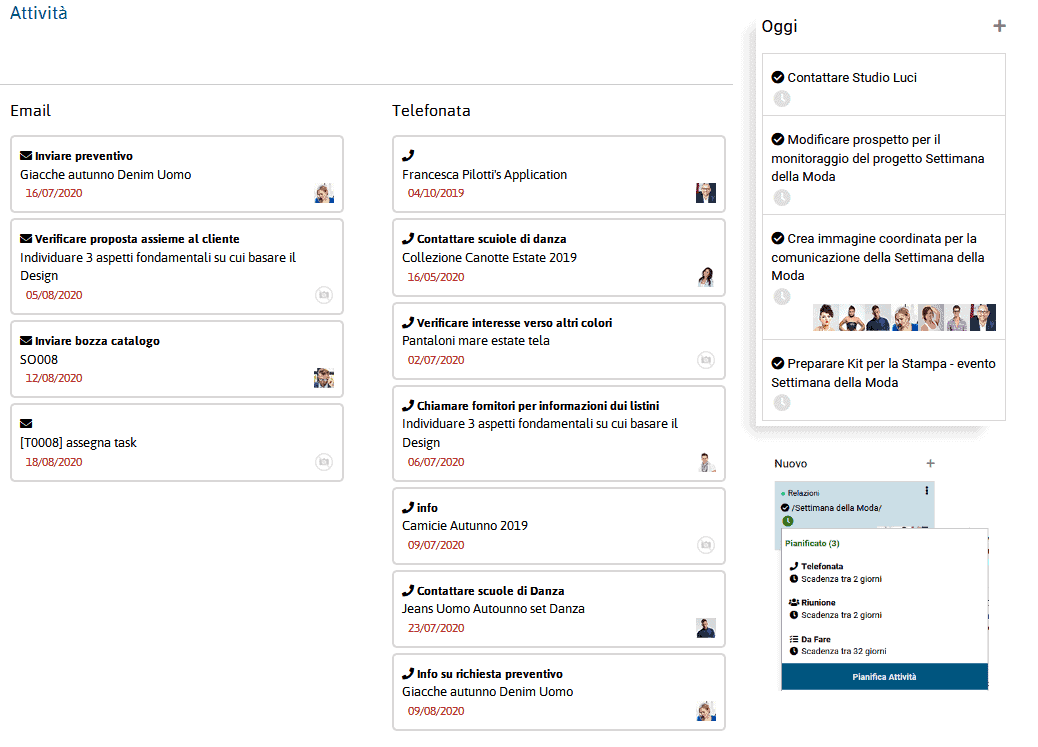
Activities
Customize the type of Activity and create sequences of Things to Do so that Zelo automatically suggests the next activity.
Deadlines
Track deadlines and receive personalized reminders. Zelo is your personal assistant!
Notes and Post-It
Your Notes
Record and share Notes and Memos with colleagues and collaborators.
Kanban View
Customize the Kanban view by creating or editing columns!
Activities
Associate one or more Activities with each Note or check it as Completed.
Documents and Knowledge
Create
Create pages dedicated to Instructions and Know How or insert attachments and documents.
Choose which colleagues or collaborators to share company documents and knowledge with.
Archive
Archive and indexe all documents, attachments, instructions, and corporate know-how.
Review
Creates document revisions or updates and keep track of any changes made.
Extended Search
Performs, in a single operation, advanced searches among all Zelo’s objects
Advanced Search
Perform advanced searches among multiple objects (quotes, orders, invoices, projects…) with a single operation. Zelo will propose you all the results!
Simple and Complete Results
Advanced search results will be grouped by object type, name, and date. You can then apply additional filters.
Saved Searches
Zelo will save the searches and their results for you until you decide to delete them. This will save you valuable time.
Quality Management
A simple and intuitive tool for managing quality in the company. Define the types of actions, their status and properties. Organize the manual, inspection visits and nonconformities. Describe the procedures, risks and work instructions for each process, integrating quality into business management tools.
Encrypted Wallet
Using an encrypted, restricted area within your ERP system allows you to share sensitive information extensively with different members of your team. Passwords, dedicated access, private data… Each user can be allowed exclusive, controlled access to only the information they need.
Custom Dashboards
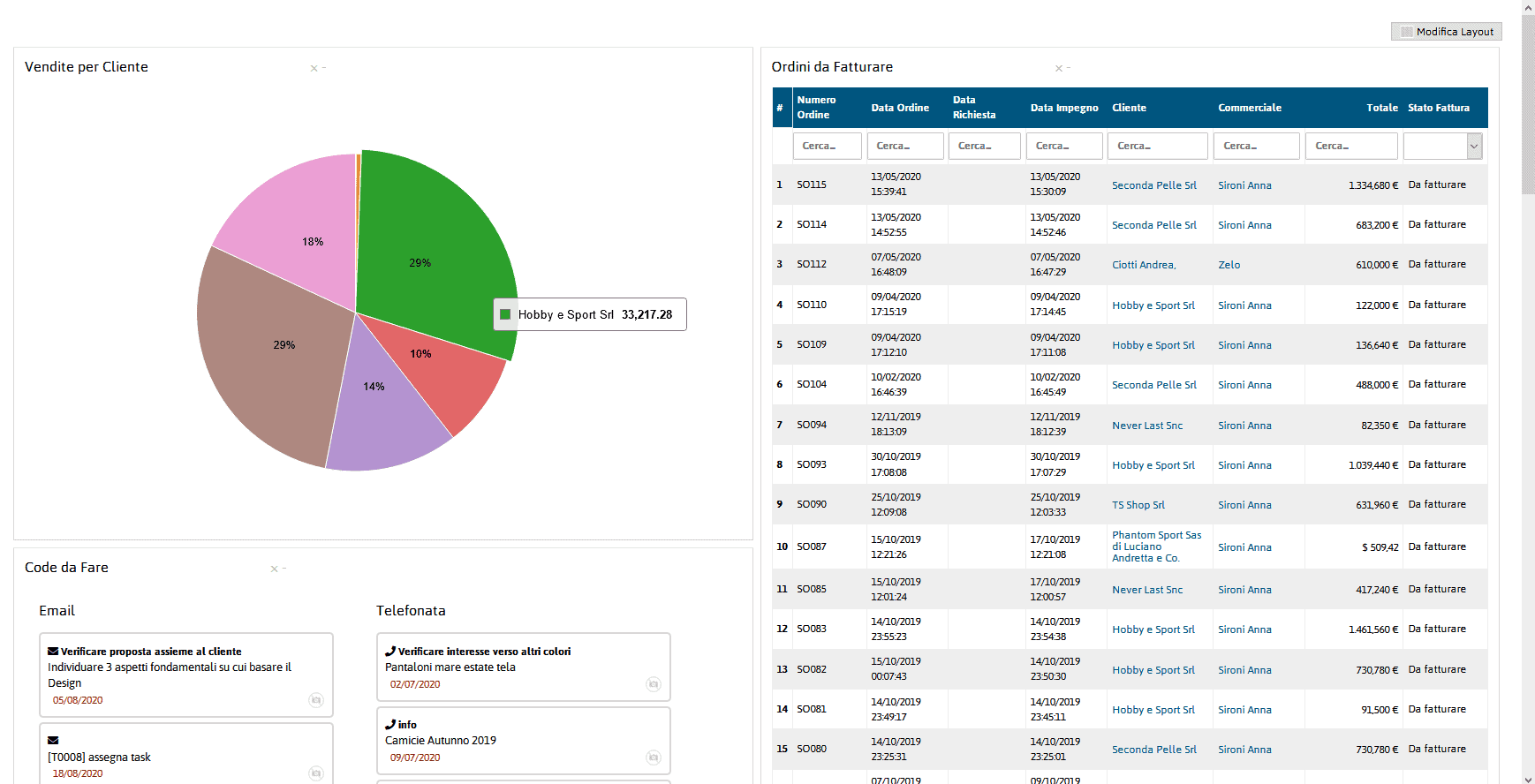
Custom Dashboards
Create and organize your Dashboards so that you have a clear and complete picture of real-time data and performance.
Layouts and Charts
Customize the layout, arrangement and display of data and charts. Apply and save custom filters and groupings.

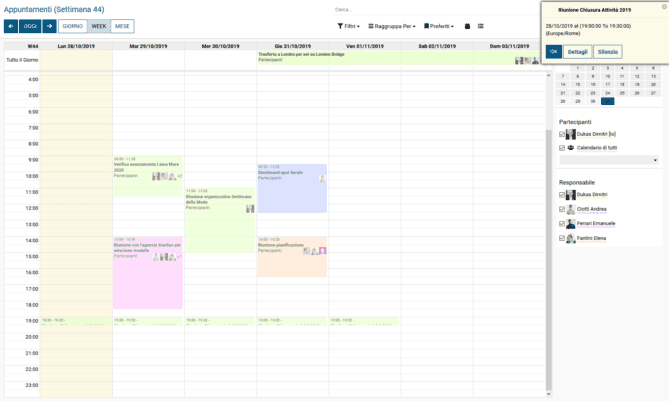
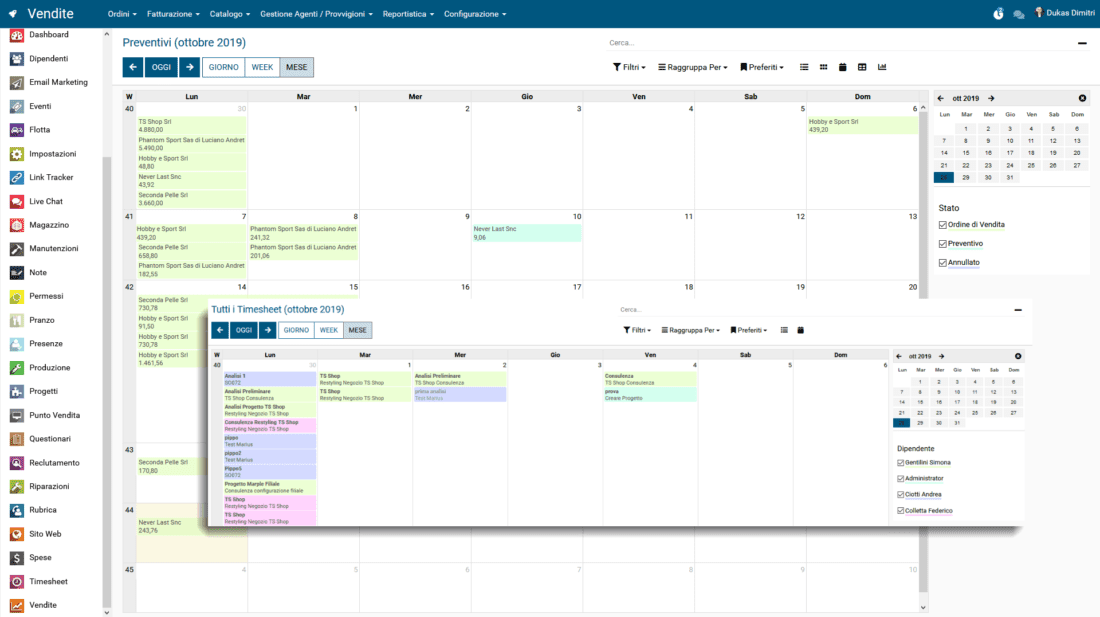
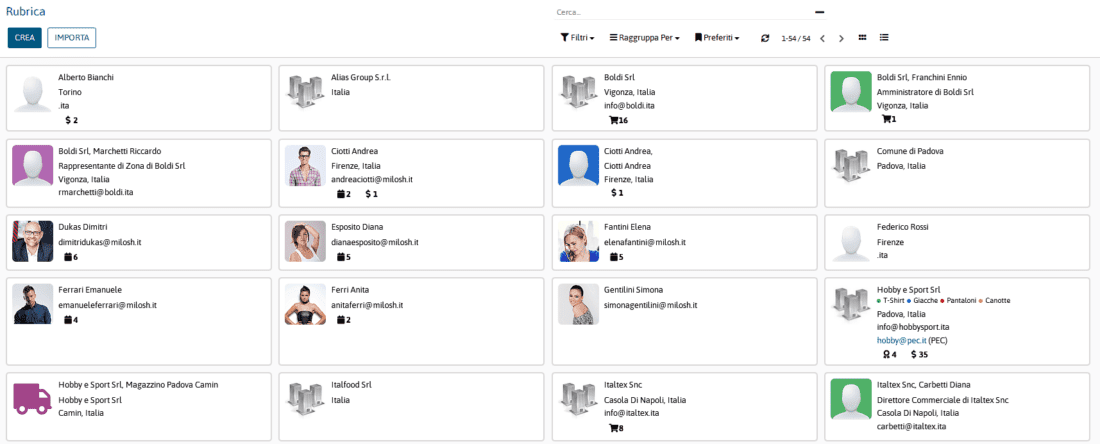
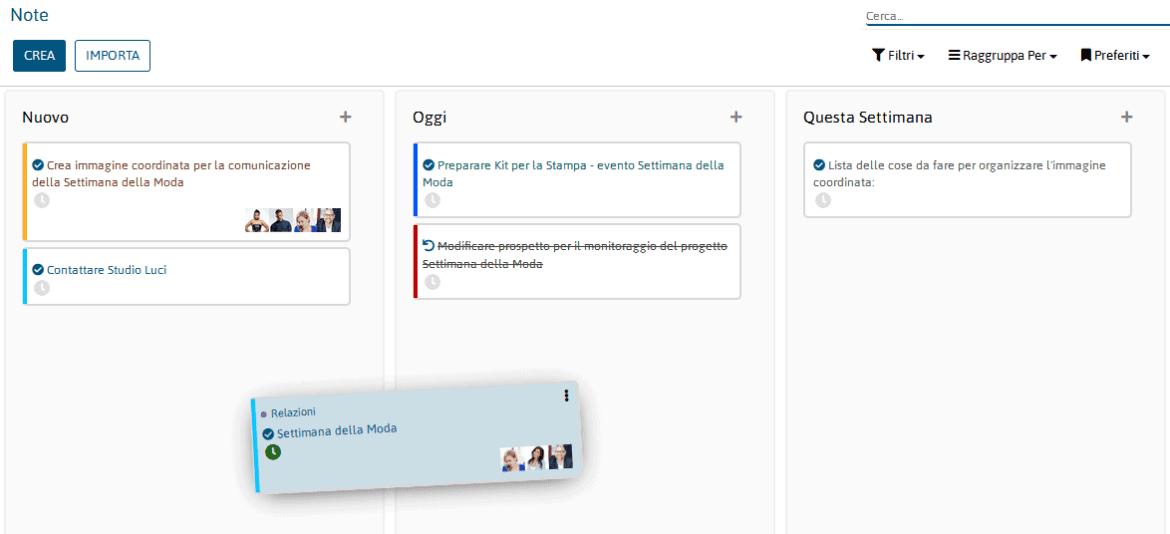
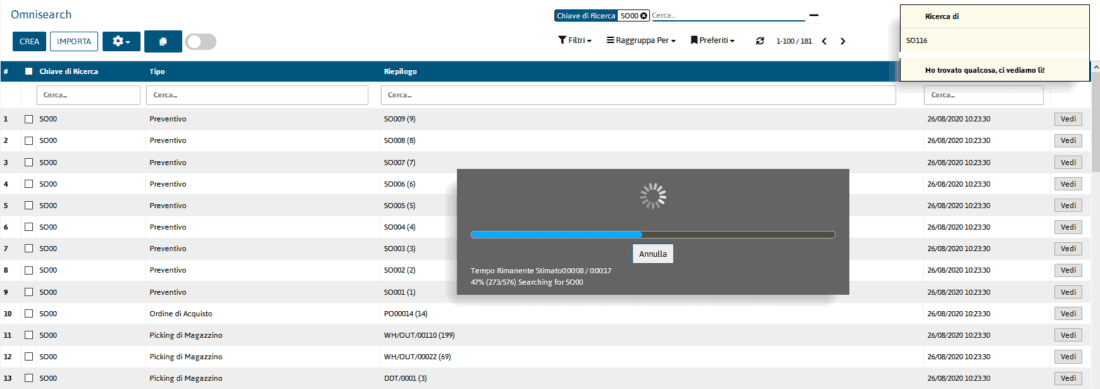
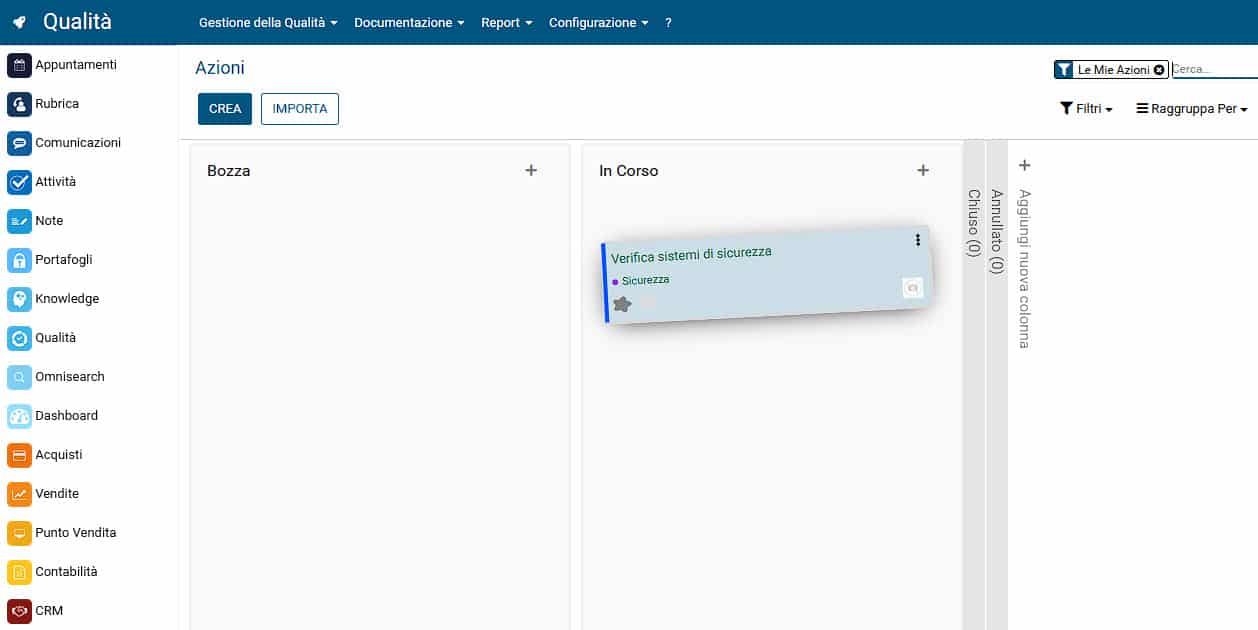
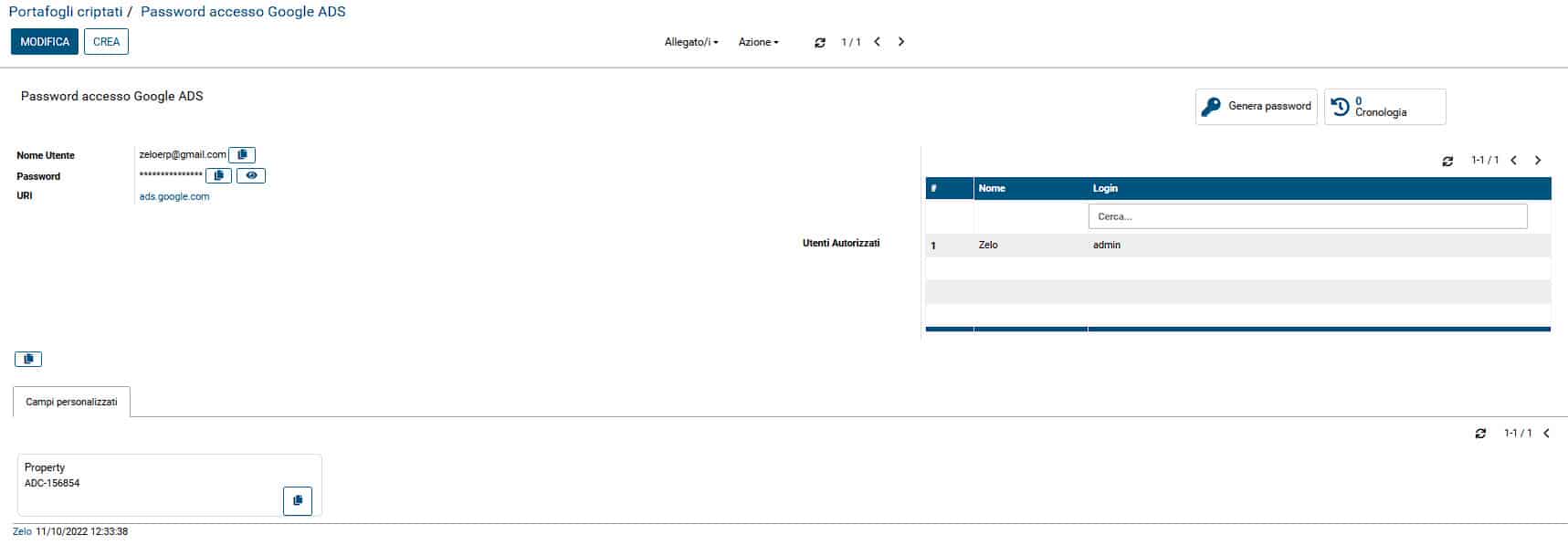
Social Network